An Introduction to Search Engine Marketing
Search Engine Marketing, or SEM, is about ranking ads to display when someone searches. The Ads are usually shown to the top and/or right side of the organic search results.
Because the ad results are near the organic results, Search Engine Marketing shares many similar properties to search engine optimization. However, there are additional factors specifically for the marketing aspect, which are not relevant to SEO.
Similarities to SEO
With SEO, pages are optimized based upon keywords. These keywords will come from the queries that a user types into the search engine.
With SEM, the advertiser gets to specify which words and phrases they would like to optimize on.
With both SEO and SEM, many factors are used to rank the top results. And many of those factors deal with relevancy, and trust.
Differences to SEO
With SEM, you can specify specific key words which you find relevant, and direct the user to a specific page. With SEO, you can optimize a page, but the algorithm determines which page(s) to send people to.
SEM also does have a price. Generally a the price is paid per click, hence the term Pay Per Click. The price can vary per time a user clicks on the link. The difference occurs because the ads are sold at auction.
With Google, they determine the ad price based upon the "quality score" and the "bid price". They charge you a penny more, up to your max bid, to get you above the price determined by the price of your nearest competitor determined by their quality score and price offered.
Google Specific Info
Quality Score
The quality score is based upon numerous factors such as:
- The relation of text of your ad in comparison to the user's search terms
- The relation of the key words you requested in comparison to the user's search terms (especially for broad match)
- The relation of text in your landing page in comparison to the user's search terms
- The speed of your landing page (faster is better)
- The amount of conversions your landing page generates (more is better)
- and more
Setting Up a Google Ad Word
These are the steps to creating an Ad Word Campaign. The campaign will contain groups, and is a high level view. This is for the company level info.
- Create a Google AdWords account
- Select the New Campaign Button
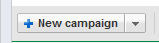
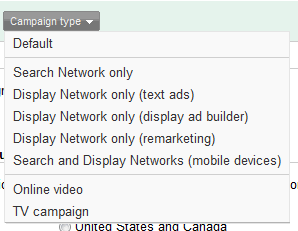 Choose the Campaign Type.
Choose the Campaign Type.
- Search Network is the type which is used to when someone searches in Google
- Display Network is other sites which use Google Adsense to generate revenue
- Display ads are "banner ads"
- Give your Campaign a meaningful name
- Determine the geographic location for your campaign to run
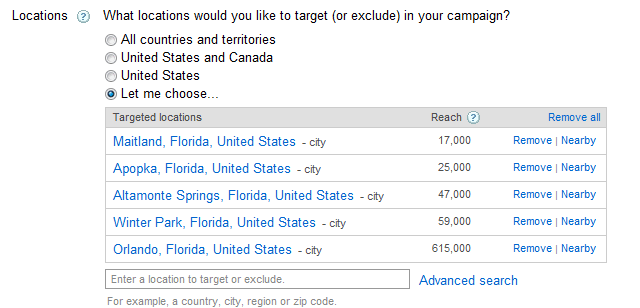
- Define extra Settings as needed
Create an Ad Group
The next step will take you to creating an Ad Group. Google will automatically send you to this step.
Ad Groups let you define the keywords, and what page the go to. This is done when you create the ad.
- Define your Headline. This should be attention grabbing.
- Define the ad body.
- Specify the location that the link should drive you to.
Next you need to define your keywords. There are several ways to define keywords. ( https://support.google.com/adwords/bin/answer.py?hl=en&answer=6100)
- Broad Match - every thing counts, and related words will also match
- Phrase Match - the exact word/phrase must be used in the query
- Exact Match - the query must be an exact word/phrase match
- Negative - do not work with these words
Google will give you an estimate for the amount of potential traffic, and cost per day to you. These will get more accurate over time as your ad actually runs. Do not trust the initial numbers.
Facebook Examples
Facebook gives you smaller amounts to work with, however, they allow for more specific targeting. Locations can be more specific, as well as gender, age groups, where they work, etc.